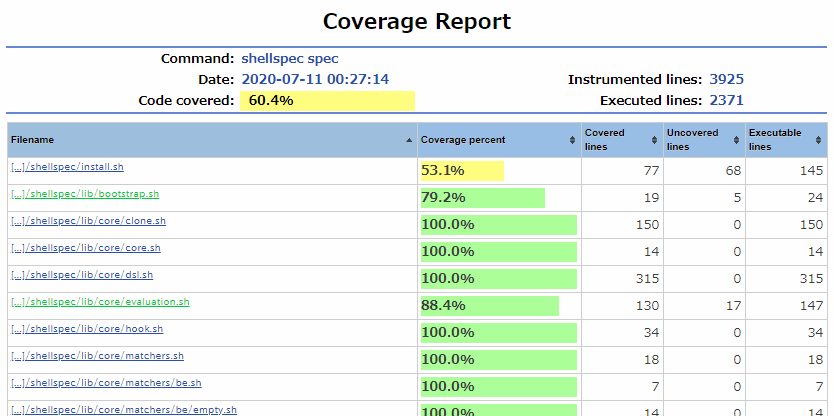Let’s have fun testing your shell scripts!
ShellSpec is a full-featured BDD unit testing framework for dash, bash, ksh, zsh and all POSIX shells that provides first-class features such as code coverage, mocking, parameterized test, parallel execution and more. It was developed as a dev/test tool for cross-platform shell scripts and shell script libraries. ShellSpec is a new modern testing framework released in 2019, but it’s already stable enough. With lots of practical CLI features and simple yet powerful syntax, it provides you with a fun shell script test environment.
Get started!
Try Online Demo on your browser.
Overview
Unit testing framework
ShellSpec is a unit testing framework designed to facilitate testing shell scripts (especially shell functions). Use the Behavior-Driven Development (BDD) style syntax to accelerate development with Test-driven development (TDD). It can test small scripts with one file to large scripts with multiple files. Of course, it can be used for various purposes such as functional test of external command and system test.
Compatible with all POSIX shells
ShellSpec is implemented using POSIX-compliant features and works with all POSIX shells, not just Bash. For example, it works with POSIX-compliant shell dash, ancient bash 2.03, the first POSIX shell ksh88, busybox-w32 ported natively for Windows, etc. It helps you developing shell scripts that work with multiple POSIX shells and environment.
bash>=2.03,bosh/pbosh>=2018/10/07,posh>=0.3.14,yash>=2.29,zsh>=3.1.9dash>=0.5.4,busybox ash>=1.20.0,busybox-w32,GWSH>=20190627ksh88,ksh93>=93s,ksh2020,mksh/lksh>=R28,pdksh>=5.2.14FreeBSD sh,NetBSD sh,OpenBSD ksh,loksh,oksh
Minimal dependency
Most features are implemented in pure shell scripts and use only minimal POSIX-compliant commands. As a result, it works even in restricted environments such as tiny Docker images and embedded systems.
Requirements: cat, date, env, ls, mkdir, od (or hexdump), rm, sleep, sort, time
Tested on numerous real shells and OSs
The latest shells have been tested with CI (TravisCI / CirrusCI). In addition, the shell used by Debian in the past has been tested using Docker. The oldest Debian is 2.2!
The operating systems that have been confirmed to work are Linux, macOS, Windows, BSD, Solaris and AIX.
Testing a single file script
Shell scripts often consist of a single file. ShellSpec also supports testing functions and mocking of contained in such scripts. (needs a few script modification.)
DSL syntax
Writes test code in its own DSL. It is compatible with shell scripts and allows you to embed shell script code. This DSL close to natural language doesn’t just provide readability. One of the purposes is to avoid the pitfalls for beginner of shell script developer. And by absorbing the differences between the shells, you can write reliable tests for support multiple shells with a single test code.
The following are some of the things that DSL does.
- Nestable block with scope and mocking
- Before/After hooks, Data helper, Parameterized test, etc
- Directives to improve embedded shell scripts
- Display line number without relying on
$LINENO - Absorption of differences in shell options
- Numerous workarounds for shell bugs
Describe 'sample'
Describe 'bc command'
add() { echo "$1 + $2" | bc; }
It 'performs addition'
When call add 2 3
The output should eq 5
End
End
Describe 'implemented by shell function'
Include ./mylib.sh # add() function defined
It 'performs addition'
When call add 2 3
The output should eq 5
End
End
End
Mocking
There are two mock features, a fast function-based mock for shell functions and a flexible command-based mock for external commands. The mock is released automatically when exit the block, therefore avoiding the mistake of releasing the mock. This is one of the features that many other frameworks don’t have, and it makes using mocks simpler.
unixtime() { date +%s; }
Describe 'function-based mock'
date() {
echo 1546268400
}
It 'is just define a function'
When call unixtime
The output should eq 1546268400
End
End
Describe 'command-based mock'
Mock date
echo 1546268400
End
It 'creates executable command on the preferred path'
When call unixtime
The output should eq 1546268400
End
End
Data helper
Data Helper can easily provide stdin data. It doesn’t break the indent unlike here documents.
Describe 'Data helper'
Data # Use Data:expand instead if you want to expand variables.
#|item1 123
#|item2 456
#|item3 789
End
It 'provides stdin data'
When call awk '{total+=$2} END{print total}'
The output should eq 1368
End
End
Parameterized test
Parameterized tests (aka Data-Driven test) provide the ability to run the same test with different parameters. The syntax is surprisingly simple and you can easily rewrite regular tests into parameterized tests. It can also be defined by matrix definition or dynamically definition by shell script code.
Describe 'parameters'
Parameters
"#1" 1 2 3
"#2" 4 5 9
End
It "performs a parameterized test ($1)"
When call echo "$(($2 + $3))"
The output should eq "$4"
End
End
Describe 'matrix parameters'
Parameters:matrix
foo bar
1 2
End
It "generates matrix parameters ($1 : $2)"
When call touch "name_$1_$2"
The file "name_$1_$2" should be exists
End
End
Describe 'dynamic parameters'
Parameters:dynamic
for i in 1 2 3; do
%data "#$i" "$i" "$(($i*2))" "$(($i + $i*2))"
done
End
It "generates parameter by shell script code ($1)"
When call echo "$(($2 + $3))"
The output should eq "$4"
End
End
Directives
Directives are convenient instructions that you can use in embedded shell scripts. %= (%putsn) is a portable version of echo that absorbs the differences between shells. %text can output multiple lines of text without breaking the indentation. These solve problem with shell script code in writing test code.
Describe 'directives'
It 'makes embedded shell script easier'
output() {
%= "foo"
%= "bar"
%= "baz"
}
result() {
%text
#|foo
#|bar
#|baz
}
When call output
The output should eq "$(result)"
End
End
Sandbox mode
Make empty the PATH environment variable (except internally used path) and prevent execution of external commands. This will prevent mistakes such as executing dangerous commands unintentionally during development. This mode assumes use of mocks, but you can also execute real commands if you need to.
Describe 'sandbox mode'
sed() { # External command cannot be executed without mock
@sed "$@" # Run real command
}
It 'cannot run external commands without mocking'
Data "foo"
When call sed 's/f/F/g'
The output should eq "Foo"
End
End
Note: The @sed command above is a “support command” which generated by shellspec --gen-bin @sed.
Quick mode
Enabling quick mode allows you to rerun only the failed tests quickly. The test to be re-executed is automatically determined. There is no hassles.
The combination of quick mode and pending is an efficient way to perform Test-Driven Development (TDD). Tests that are set on pending will be rerun on both failures and successes. This means that you can do a TDD cycle, RED -> GREEN -> REFACTOR.
Parallel execution
Execution speed is also important, and it runs at a comfortable speed that you cannot think of as a shell script. In addition, using parallel execution can reduce test execution time by executing multiple tests in parallel.
Random execution
You can find problems that depend on the test order by randomly changing the test execution order. You can also run the tests in the same order as last time by specifying a seed.
Execution tracing
Suppresses unnecessary output and provides a truly useful xtrace features. It is useful for debugging.
Profiler
You can use the profiler to find and improve slow tests.
Modern reporting
Test results are displayed in modern, colorful and easy-to-read reports, such as simple dot style and documentation style. Failed tests are displayed in detail with line numbers so you can quickly identify the problem test.
Progress (dot) formatter
Documentation formatter
Generator
Test results can be output to a file separately from the report display function on the screen. The same formatter as the reporting can be used, and it can be easily linked with CI using TAP (Test Anything Protocol) format and jUnit XML format. You can also output multiple formats in one test run.
TAP formatter
1..8
ok 1 - calc.sh add() 1 + 1 = 2
ok 2 - calc.sh add() 1 + 10 = 11
ok 3 - calc.sh sub() 1 - 1 = 0
ok 4 - calc.sh sub() 1 - 10 = -9
ok 5 - calc.sh mul() 1 * 1 = 1
ok 6 - calc.sh mul() 1 * 10 = 10
ok 7 - calc.sh div() 1 / 1 = 1
not ok 8 - calc.sh div() 1 / 10 = 0.1 # FAILED
jUnit XML formatter
<?xml version="1.0" encoding="UTF-8"?>
<testsuites tests="8" failures="1" time="0.31" name="">
<testsuite id="0" tests="8" failures="1" skipped="0" name="spec/calc_spec.sh" hostname="localhost"
timestamp="2019-07-06T13:39:59">
<testcase classname="spec/calc_spec.sh" name="calc.sh add() 1 + 1 = 2"></testcase>
<testcase classname="spec/calc_spec.sh" name="calc.sh add() 1 + 10 = 11"></testcase>
<testcase classname="spec/calc_spec.sh" name="calc.sh sub() 1 - 1 = 0"></testcase>
<testcase classname="spec/calc_spec.sh" name="calc.sh sub() 1 - 10 = -9"></testcase>
<testcase classname="spec/calc_spec.sh" name="calc.sh mul() 1 * 1 = 1"></testcase>
<testcase classname="spec/calc_spec.sh" name="calc.sh mul() 1 * 10 = 10"></testcase>
<testcase classname="spec/calc_spec.sh" name="calc.sh div() 1 / 1 = 1"></testcase>
<testcase classname="spec/calc_spec.sh" name="calc.sh div() 1 / 10 = 0.1">
<failure message="The output should equal 0.1">expected: "0.1"
got: 0
# spec/calc_spec.sh:48</failure>
</testcase>
</testsuite>
</testsuites>
Code coverage
Easily measure code coverage with Kcov integration. Coverage reports are output as HTML files and compatible formats with coverage measurement services such as Coveralls, Code Climate and Codecov.
Note: This feature is only available with Bash, Ksh, Zsh and Kcov is required.
Run tests inside a Docker container (experimental)
By executing the test with the specified Docker image, you can perform the test in the same environment without worrying about the influence on the host environment.
Note: Docker required.
Projects using ShellSpec
- jenkins-x/terraform-google-jx - A Terraform module for creating Jenkins X infrastructure on Google Cloud
- snyk/snyk - CLI and build-time tool to find & fix known vulnerabilities in open-source dependencies
Subprojects / Related projects
- Subprojects
- ShellMetrics - Cyclomatic Complexity Analyzer for shell scripts
- ShellBench - A benchmark utility for POSIX shell comparison
- Related projects
- getoptions - An elegant option parser and generator for shell scripts
- readlinkf - readlink -f implementation for shell scripts